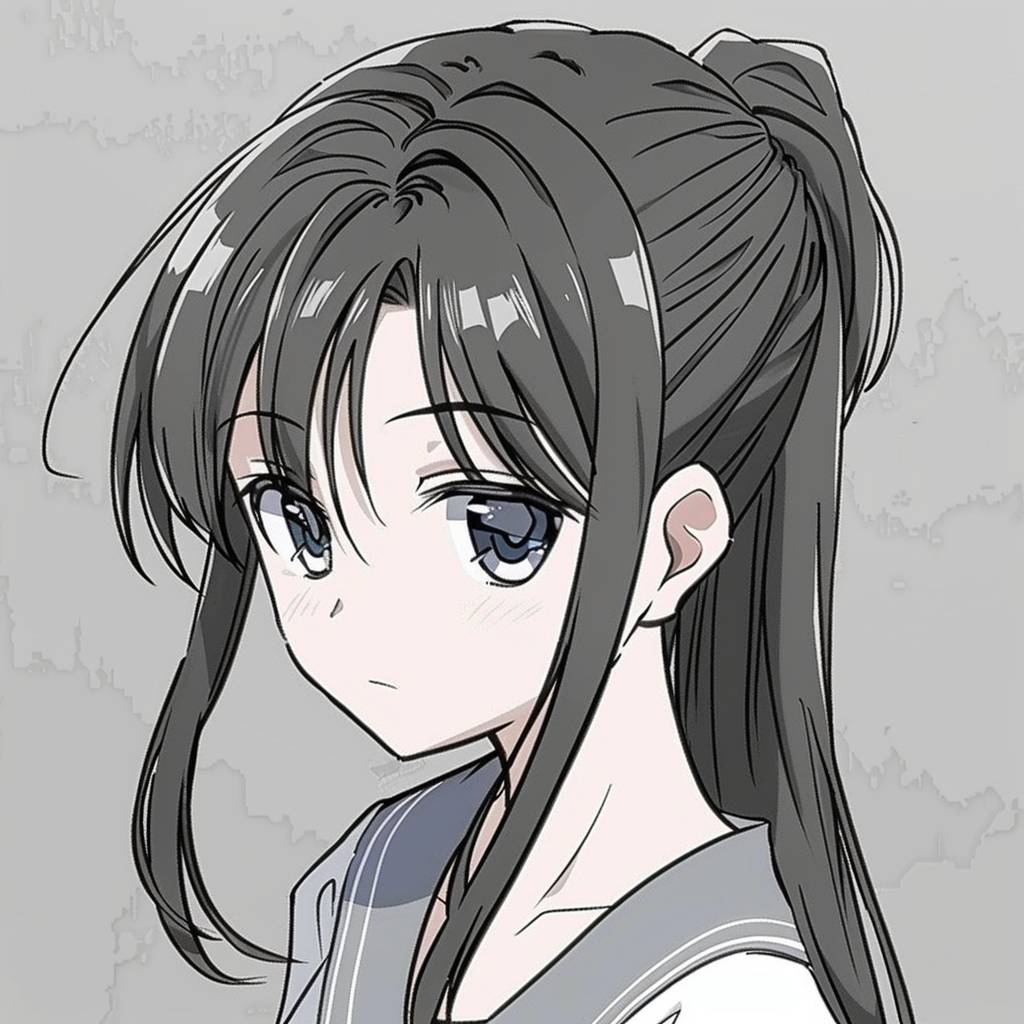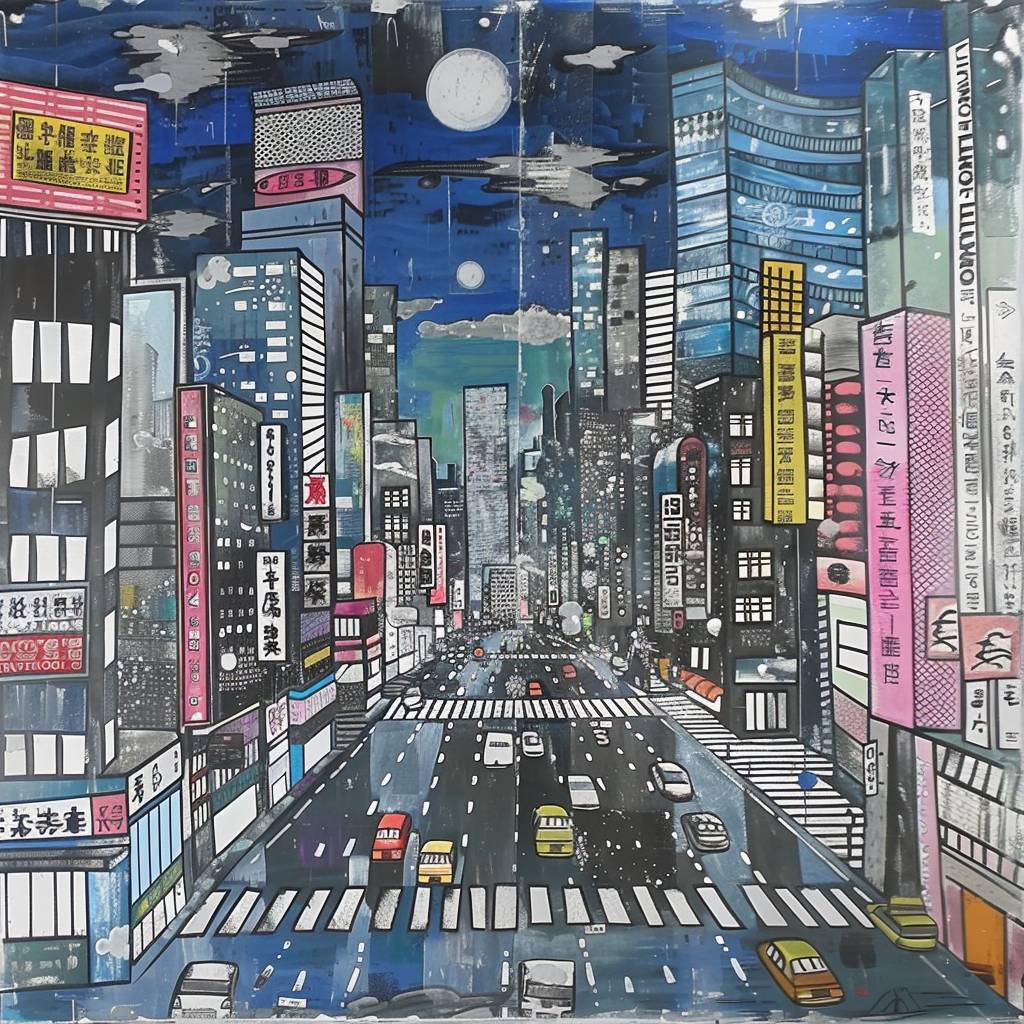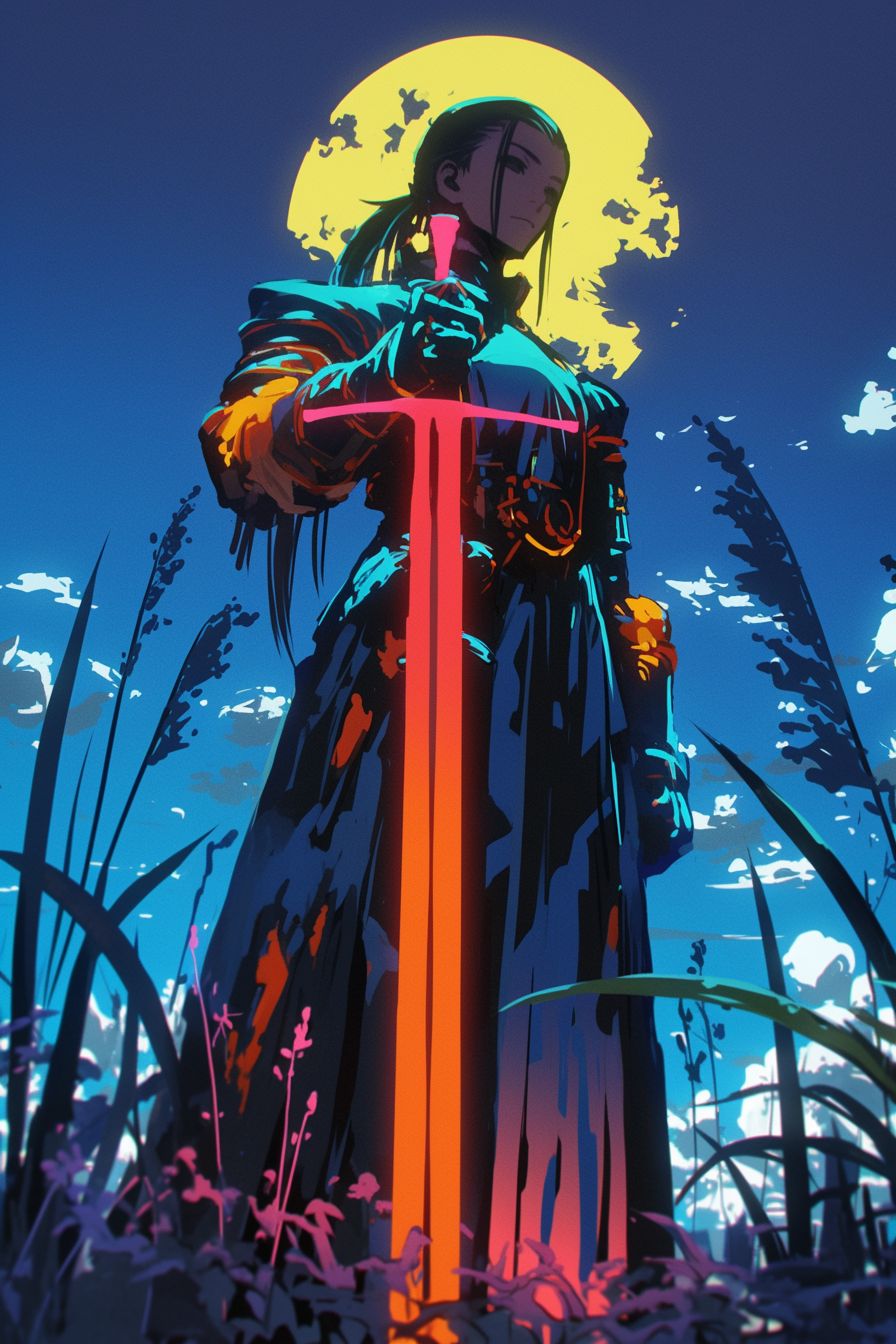Art Style Type
This SREF style blends elements of illustrative art, modern comics, and digital art. It showcases an aesthetic expression that sits between realism and stylization, featuring both rigorous structural sense and artistic exaggeration with simplification. Rather than being limited to a single genre, this style maintains visual consistency while allowing for content diversification, enabling it to adapt to different subjects while preserving its unique artistic qualities.
Style Characteristics
The common style characteristics across these images include a balance between clear outline contours and refined details. The color schemes tend to be contrastive yet harmoniously unified, creating a strong visual impact. Regardless of subject variation, they maintain an aesthetic quality that feels both modern and somewhat nostalgic. Each piece demonstrates careful composition and layering, making the images rich without appearing cluttered. Most impressive is the style's ability to maintain artistic unity while adapting to multiple forms of expression, from realistic to cartoonish.
Style-Enhancing Prompt Keywords
- High contrast: Adding this keyword can further enhance the dramatic effect and visual impact of the image, making the subject stand out more prominently
- Rich details: Using this word can increase the complexity and viewing value of the image while maintaining the overall style
- Atmospheric lighting: Adding this element can elevate the emotional expression and sense of space in the artwork, making the image more vivid and warm
Recommended Application Scenarios
This style is particularly suitable for concept art design, character design, game art resources, illustrated novel covers, music album cover design, and trendy product packaging. It can represent both serious themes and lighthearted content, making it an ideal choice for cross-media projects and brand identity designs that require a unique visual recognition.
 Library
Library